Quotation
Expert
By Ayman Hawari on March 26, 2023
A quotation is an estimated cost of the products/services you're selling to your future/present customer.
During a sale, a customer may request for a note about the products or services you are planning to offer along with the prices and other terms of engagement. This has many names like "Proposal", Estimate", "Pro Forma Invoice" or a Quotation.
How to create a Quotation
- Go to the Quotation list, click on New.
- Select if the Quotation is to a Customer or a Lead from the 'Quotation To' field.
- Enter Customer/Lead name.
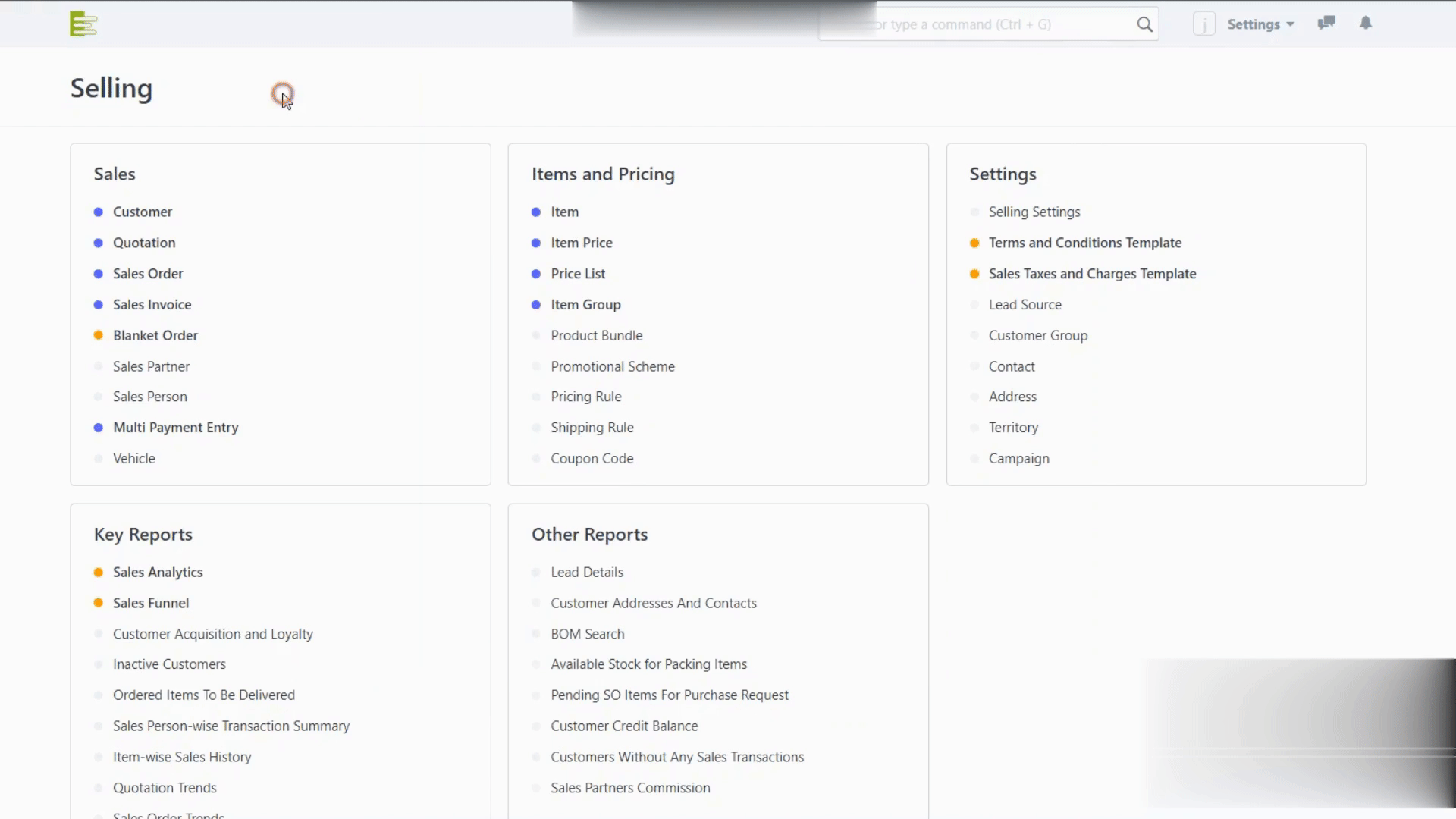
- Enter a Valid till date after which the quoted amount will be considered invalid.
- Order Type can be Sales, Maintenance, or Shopping Cart. Shopping Cart is for website shopping cart and is not intended to be created from here.
- Add the Items and their quantities in the items table, the prices will be fetched automatically from Item Price. You can also fetch items from an Opportunity by clicking on Get Items from > Opportunity.
- Add additional taxes and charges as applicable.
- Save.
CURRENCY AND PRICE LIST
- YOU CAN DETERMINE A DEFAULT BILLING CURRENCY (ILS, USD, ETC...) AND A DEFAULT PRICE LIST.
Comments
No comments yet. Start a new discussion.
Leave a Comment