Sales Order
Expert
By Jad Ashi on March 28, 2023
A Sales Order is a confirmation of an order from your customer.
How to create a Sales Order
From Home > Selling > Sales > Sales Order
Go to the Sales Order list, click on New.
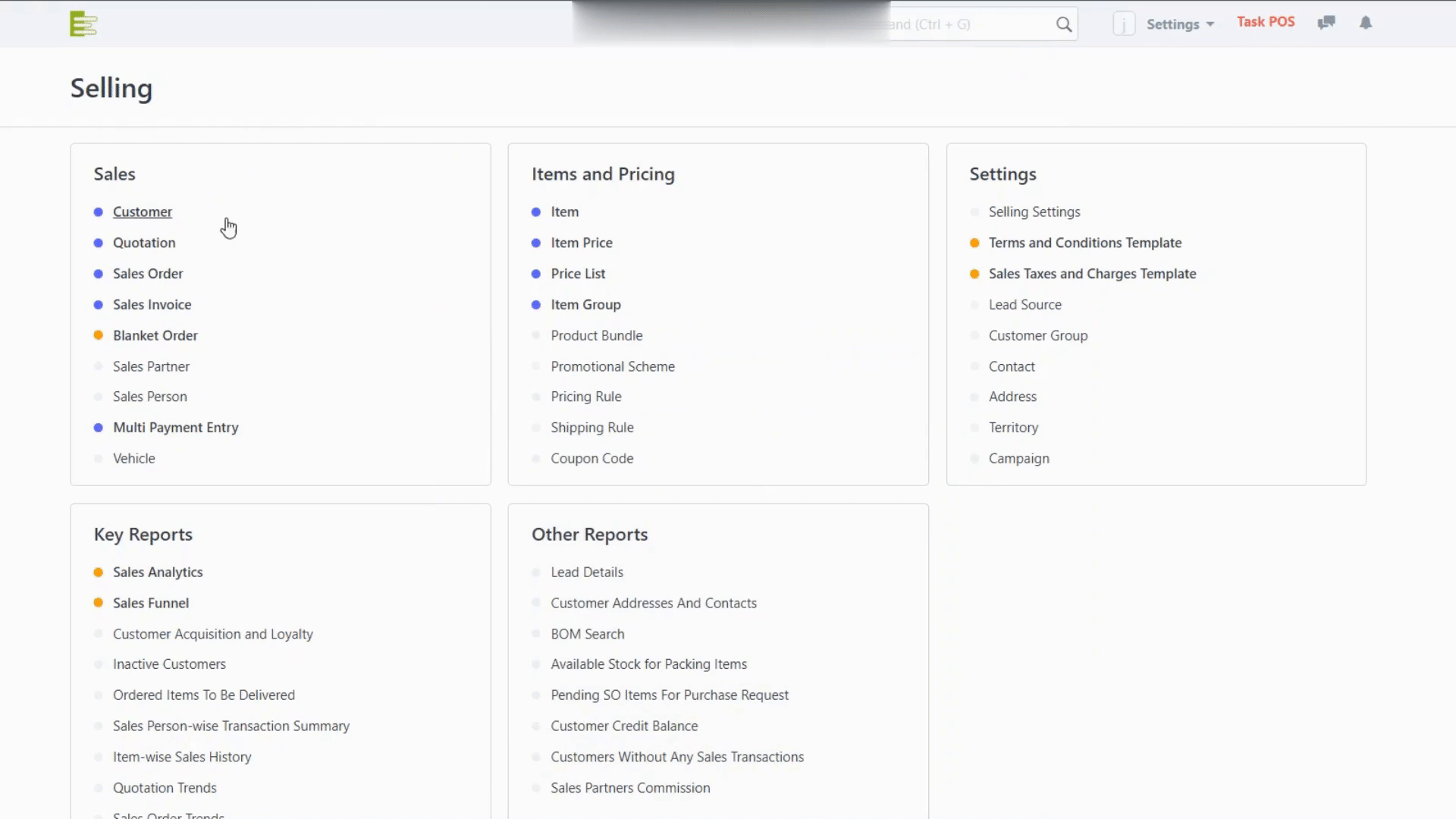
Select the Customer.
Set the 'Delivery Date' - applied to the whole order.
With Order Type, you can set whether it's a Sales order, Maintenance order, or from the online shopping cart of your website. By default, this value is set to "Sales".
In the "Customer's Purchase Order" you can enter the Customers Purchase Order No. or other details which may be useful as a reference.
Enter the items and quantities to be delivered in the Item table. If Item Prices are set for the items, the Rate field will be populated automatically. If not, enter the item Rate manually. You can also overwrite the auto-populated Item Rate in case you want to change that value.
Click "Save" to save a draft of the Sales Order.
"Submit" to submit the Sales Order to the System
Comments
No comments yet. Start a new discussion.
Leave a Comment